Upgrade your video experience with the Lenovo 300 HD Webcam, designed for crystal-clear Full HD (1080p) streaming, conferencing, and online learning. Whether you’re attending a virtual meeting, teaching online, or live streaming, this webcam ensures sharp visuals, smooth motion, and clear audio with its integrated noise-reducing microphone.
Featuring plug-and-play USB connectivity, it works instantly with your Windows, macOS, and ChromeOS devices — no additional drivers required. The wide-angle lens captures more of your background while maintaining natural color tones and clarity.
Built for reliability and ease of use, the Lenovo 300 HD Webcam also includes a universal clip that fits on laptops, monitors, or tripods, making it perfect for professional, educational, and personal use.
With Lenovo’s trusted quality, automatic light correction, and high-definition video output, this webcam delivers a premium experience at home or in the office
| Feature | Details |
|---|---|
| Product Name | Lenovo 300 HD Webcam |
| Model Number | GXC1A03161 |
| Resolution | Full HD 1080p (1920 x 1080) |
| Frame Rate | 30 fps |
| Image Sensor | CMOS Sensor |
| Lens Type | Fixed Focus Wide-Angle Lens |
| Field of View | 95° |
| Microphone | Built-in Noise-Reducing Stereo Mic |
| Audio Pickup Range | Up to 3 meters |
| Video Compression | MJPEG / YUY2 |
| Focus Type | Fixed Focus |
| Connectivity | USB 2.0 Plug & Play |
| Mounting | Universal Clip (Monitor, Laptop, Tripod) |
| Cable Length | 1.5 meters |
| Compatibility | Windows, macOS, ChromeOS, Linux |
| Light Correction | Automatic Low-Light Compensation |
| Privacy Cover | Yes (Included) |
| Color | Black |
| Power Source | USB Powered |
| Dimensions | 90 x 46 x 62 mm |
| Weight | Approx. 110 g |
| Warranty | 1-Year Lenovo Manufacturer Warranty |
FAQs
Q1: Does the Lenovo 300 HD Webcam require software installation?
✅ No, it’s plug-and-play via USB — simply connect and start using instantly.
Q2: Is the webcam compatible with macOS and ChromeOS?
✅ Yes, it works seamlessly with Windows, macOS, and ChromeOS.
Q3: Can I use it for Zoom and Google Meet?
✅ Absolutely, it’s fully compatible with Zoom, Teams, Skype, Google Meet, and other platforms.
Q4: Does it have a built-in microphone?
✅ Yes, it comes with a noise-reducing stereo microphone for clear voice capture.
Q5: Does it include a privacy cover?
✅ Yes, the webcam comes with a privacy shutter for extra security when not in use.

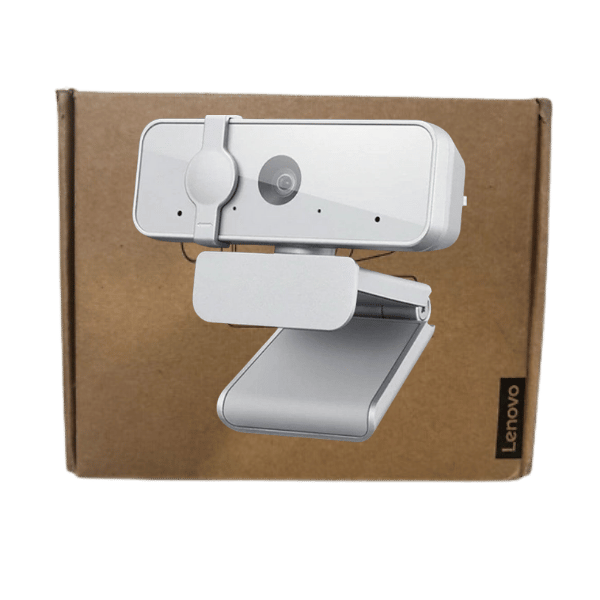

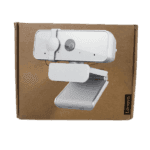


Parikshit JagtapParikshit Jagtap –
Overall camera is good for the zoom meetings calls , way better than laptop camera, clarity is good
Good for working professionals attending online meeting, clarity is good . Only problem is that it is really wide that is much of your background is seen through the camera and there is no option to change . Apart from this no issue till now
2 people found this helpful
RohitRohit –
Excellent picture and video quality
Good quality photos and videos. Easy to install or use. Just plug and play. Works well with Microsoft Teams video call. Good light adjust and brightness.
Harsh –
Well capturing view as I have used with my TV in Hall room for video call with family purpose, this can cover pretty large angle by which you can accommodate 6 /7 people in sitting condition on a SOFA. hassle free detection & plug in play type through Google Meet in case you are using via Laptop
ShikhaShikha –
Bestest
Video quality is soo good, soo good at the given price love it ❤️
Dinesh D (verified owner) –
I received it today through COD working perfectly. Great support from the team contact me and confirmed the order.
Maulik Sharma –
Great Webcam and Great Price.
Kavita –
Best webcam for Online Class