Enhance your productivity and typing experience across multiple devices with the Logitech K480 Multi-Device Bluetooth Keyboard. This versatile keyboard is designed to streamline your work and communication, allowing you to seamlessly switch between devices and stay connected effortlessly.
Key Features:
- Multi-Device Convenience: Connect up to three devices – laptops, tablets, smartphones – at once using the convenient dial, and switch between them with a simple touch.
- Comfortable Typing: Enjoy comfortable and responsive typing with well-spaced keys and a familiar layout, ensuring an efficient and error-free typing experience.
- Integrated Device Stand: The built-in cradle holds your tablet or smartphone at an ergonomic angle, enabling comfortable viewing while typing, boosting your productivity.
- Durable Build: Designed for lasting performance, the keyboard’s sturdy construction ensures it can withstand daily use, making it perfect for both work and leisure.
- Seamless Bluetooth Connectivity: Effortlessly pair the keyboard with your devices via Bluetooth, ensuring a stable and reliable wireless connection without the hassle of cables.
- Extended Battery Life: With its impressive battery life, you can enjoy extended usage without frequent charging interruptions, keeping you productive on the go.
| Brand | Logitech |
|---|---|
| Manufacturer | Logitech, Logitech Asia Pacific Ltd, Unit no. 1003, Tower 1, Cheung Sha Wan Plaza, Cheung Sha Wan Road, Kowloon, Hong Kong. |
| Model | 920-006342 |
| Model Name | K480 |
| Model Year | 2014 |
| Product Dimensions | 30.99 x 4.09 x 20.1 cm; 821 Grams |
| Batteries | 1 Lithium Polymer batteries required. (included) |
| Item model number | 920-006342 |
| Operating System | Android,Chrome Os,Mac,Windows |
| Hardware Platform | bluetooth |
| Hardware Interface | Bluetooth |
| Compatible Devices | Laptop, PC, Tablet, Smartphone |
| Special Features | Basic |
| Mounting Hardware | Keyboard 2 AAA batteries (pre-installed) User documentation |
| Number of items | 1 |
| Batteries Included | Yes |
| Batteries Required | Yes |
| Battery cell composition | Alkaline |
| Keyboard Description | Wireless |
| Connector Type | Bluetooth, USB |
| Hand Orientation | Ambidextrous |
| Does it contain liquid? | No |
| Has Auto Focus | No |
| Includes Rechargeable Battery | No |
| Programmable Buttons | No |
| Manufacturer | Logitech |
Q: How many devices can the Logitech K480 connect to simultaneously?
A: The Logitech K480 Multi-Device Keyboard can connect to up to three devices simultaneously using Bluetooth.
Q: How do I switch between devices on the Logitech K480?
A: To switch between paired devices, use the Easy-Switch dial located at the top left corner of the keyboard. Simply turn the dial to the desired device number (1, 2, or 3).
Q: Is the Logitech K480 compatible with Windows/Mac/Android/iOS devices?
A: Yes, the Logitech K480 is designed to work with a variety of devices, including Windows, Mac, Android, and iOS devices.
Q: How do I pair the keyboard with my devices?
A: Turn on the keyboard, press and hold the Bluetooth button until the LED above it starts blinking, and then follow the pairing instructions for your specific device.
Q: How do I check the battery status of the Logitech K480?
A: The keyboard doesn’t have a dedicated battery indicator. You can check the battery level on your connected device’s Bluetooth settings.


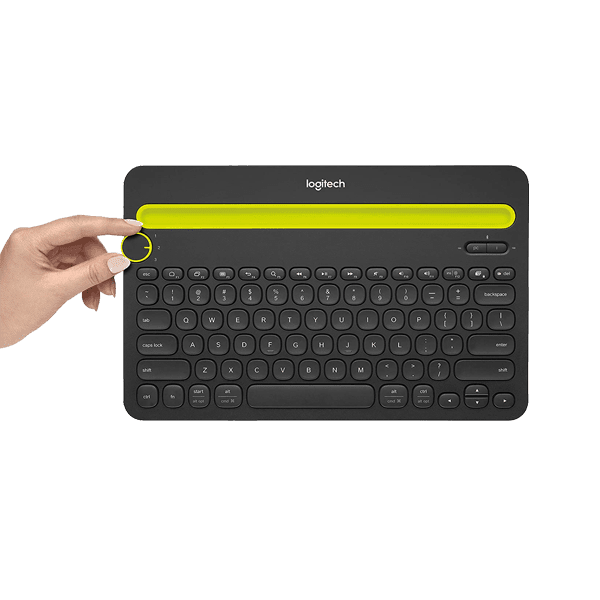

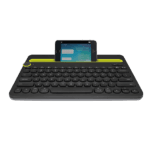
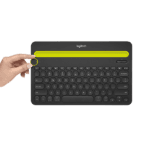






SHAHBAZ KHAN –
Is the product has warranty or not