TP-Link XC220-G3V AC1200 Wireless XPON Router (Black, Dual Band) with VOIP and 4 Gigabit Ports
Take your home or office network to the next level with the TP-Link XC220-G3V, a powerful and feature-rich XPON Dual Band Wireless Router that delivers blazing-fast speeds, seamless connectivity, and superior reliability. Equipped with AC1200 wireless technology, 4 Gigabit Ethernet ports, 1 VOIP port, and 2 high-gain external antennas, this router ensures high-speed internet access for all your connected devices — from smart TVs to VoIP phones.
With XPON (GPON/EPON) compatibility and easy remote management, it’s an ideal choice for FTTH service providers and advanced home users alike. Whether you’re streaming 4K content, video conferencing, or gaming online, the TP-Link XC220-G3V ensures smooth and stable performance across all devices.
| HARDWARE FEATURES | |
|---|---|
| Interface | 4 10/100/1000Mbps RJ45 LAN Ports, 1 SC/APC XPON Port, 1 RJ11 FXS Port |
| Button | Power On/Off Button, WPS/Wi-Fi Button, RESET Button |
| External Power Supply | 12V/1.5A |
| Antenna | 2 External Dual Band Antennas |
| WIRELESS FEATURES | |
|---|---|
| Wireless Standards | IEEE 802.11ac/n/a 5GHz, IEEE 802.11b/g/n 2.4GHz |
| Frequency | 2.4GHz and 5GHz (not Supports DFS) |
| Signal Rate | 867Mbps at 5GHz, 300Mbps at 2.4GHz |
| Transmit Power | 2.4GHz: 26dBm(EIRP), 5GHz: 27dBm(EIRP) |
| Wireless Functions | Enable/Disable Wireless Radio, WDS Bridge, WMM, Wireless Statistics |
| Wireless Security | WPA/WPA2, WPA-PSK/WPA-PSK2 encryptions |
| Wireless Schedule | Support 2.4GHz and 5GHz Wireless Schedule |
| Mesh Technology | WPA EasyMesh, TP-Link OneMesh |
| SOFTWARE FEATURES | |
|---|---|
| Quality of Service | Hardware QoS |
| Security | NAT Firewall, Access Control, MAC/IP/URL Filtering, IP and MAC Address Binding, Defense “Denial of Service (DoS), SYNFlooding, Ping of Death” |
| Management | Web Based Configuration(HTTP), Remote management, Command Line Interface, SSL for TR-069, Web Based Firmware Upgrade, Diagnostic Tools, OMCI |
| DHCP | Server, Client, DHCP Client List, Address Reservation, DHCP Relay |
| Port Forwarding | Virtual Server, Port Triggering, DMZ, ALG, UPnP |
| Dynamic DNS | DynDns, NO-IP |
| VPN Pass-Through | PPTP, L2TP, IPSec Pass-through |
| Protocols | Supports IPv4 and IPv6 |
| VOIP Features | Call hold, Call forward, Warm call, Do not disturb, Call restriction, Speed dial, etc. Caller ID, 3-party conference, SIP account – up to 8 accounts |
| Advanced Functions | Parental Control, Network Address Translation(NAT), Port Mapping(Grouping), Static Routing, DNS Relay, DDNS, IGMP V1/V2/V3 |
| OTHERS | |
|---|---|
| Package Contents | AC1200 Wireless VoIP XPON Router RJ45 Ethernet Cable Power Adapter Quick Installation Guide |
| System Requirements | Microsoft Windows 98SE, NT, 2000, XP, Vista™ or Windows 7, 8, 8.1, 10, MAC OS, NetWare, UNIX or Linux Internet Explorer 11, Firefox 12.0, Chrome 20.0, Safari 4.0, or other Java-enabled browser |
| Environment | Operating Temperature: 0℃~40℃ (32℉ ~104℉) Storage Temperature: -40℃~70℃ (-40℉ ~158℉) Operating Humidity: 10%~90% non-condensing Storage Humidity: 5%~90% non-condensing |
u003cstrongu003eQ1: How do I set up the XC220-G3V router?u003c/strongu003e
u003cemu003eA1: Setting up the XC220-G3V router is easy! Simply follow the step-by-step instructions provided in the user manual. You can also use the TP-Link Tether app for a guided setup process on your mobile deviceu003c/emu003e
u003cstrongu003eQ2: Can I use the VoIP feature with any service provider?u003c/strongu003e
u003cemu003eA2: Yes, the XC220-G3V router is compatible with most VoIP service providers. It supports industry-standard SIP (Session Initiation Protocol), which means it can work with a wide range of VoIP services.u003c/emu003e
u003cstrongu003eQ3: What security features does the XC220-G3V router have?u003c/strongu003e
u003cemu003eA3: The XC220-G3V router comes with robust security features, including WPA/WPA2 encryption for wireless connections, a built-in firewall, and support for VPN (Virtual Private Network) pass-through. These features help protect your network from unauthorized access and potential threats.u003c/emu003e
u003cstrongu003eQ4: Can I manage the router settings remotely?u003c/strongu003e
u003cemu003eA4: Yes, you can manage the XC220-G3V router remotely using the TP-Link Tether app. This app allows you to monitor your network, set up guest networks, update firmware, and more, all from your mobile device.u003c/emu003e
u003cstrongu003eQ5: Does the router come with a warranty?u003c/strongu003e
u003cemu003eA5: Yes, the XC220-G3V router comes with a standard 1 Year manufacturer’s warranty.u003c/emu003e



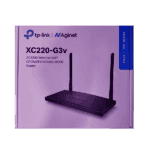






Reviews
There are no reviews yet.